This location tracker also helps you monitor your children’s online activities. In short, this phone tracking software puts your mind at ease, especially if your child is young or tends to wander off.
Phone Location Tracker App
Phone Location Tracker App
It can be hard to keep track of your kid’s location, especially when they’re hanging out. However, with a phone location tracker, you can easily see where they are and make sure they’re safe.
What Problems Does a Location Tracker App Solve?
You can track the cellphone location of your children with a location tracker app. The problem it solves are:
1.Saves Your Child From Danger
You can use a phone location tracker to track their location at all times, and if they ever go somewhere they’re not supposed to, you’ll know right away. This can help you prevent them from getting into trouble or getting lost.
2. Beneficial for Working Parents to Track Their Children
If you’re a working parent, phone tracking software can be an invaluable tool for keeping tabs on your children. By tracking their phone location, you can make sure they’re always safe and sound
3. Aware Kids About Dangerous Places
Parents can use phone tracking software to make their kids aware of dangerous places. The software can show the location of the phone in real-time. So parents can see if their child is in a place they should avoid. This can help kids make better decisions about where to go and how to stay safe.
Location Tracking Features of SWIFT
SWIFT, a useful location tracking app for Android, has myriad features that make this app one of the world’s most powerful parental monitoring software available on the market. Here are some of its useful location tracking features:
1. View Current Location
Wondering how to track someone’s location with an app? SWIFT shows you the exact way to do that. This GPS location tracker allows you to be aware of the whereabouts of your kids in real-time. Its live location tracking facility shows the location details along with the exact time. With this app, you can locate your children and keep them safe in case of an emergency.
2. Check the Location History
SWIFT’s location tracking facility has an additional benefit. It helps you monitor the location history of your kids. You can keep an eye on the routes that have been followed and the places that have been visited with this location history feature.
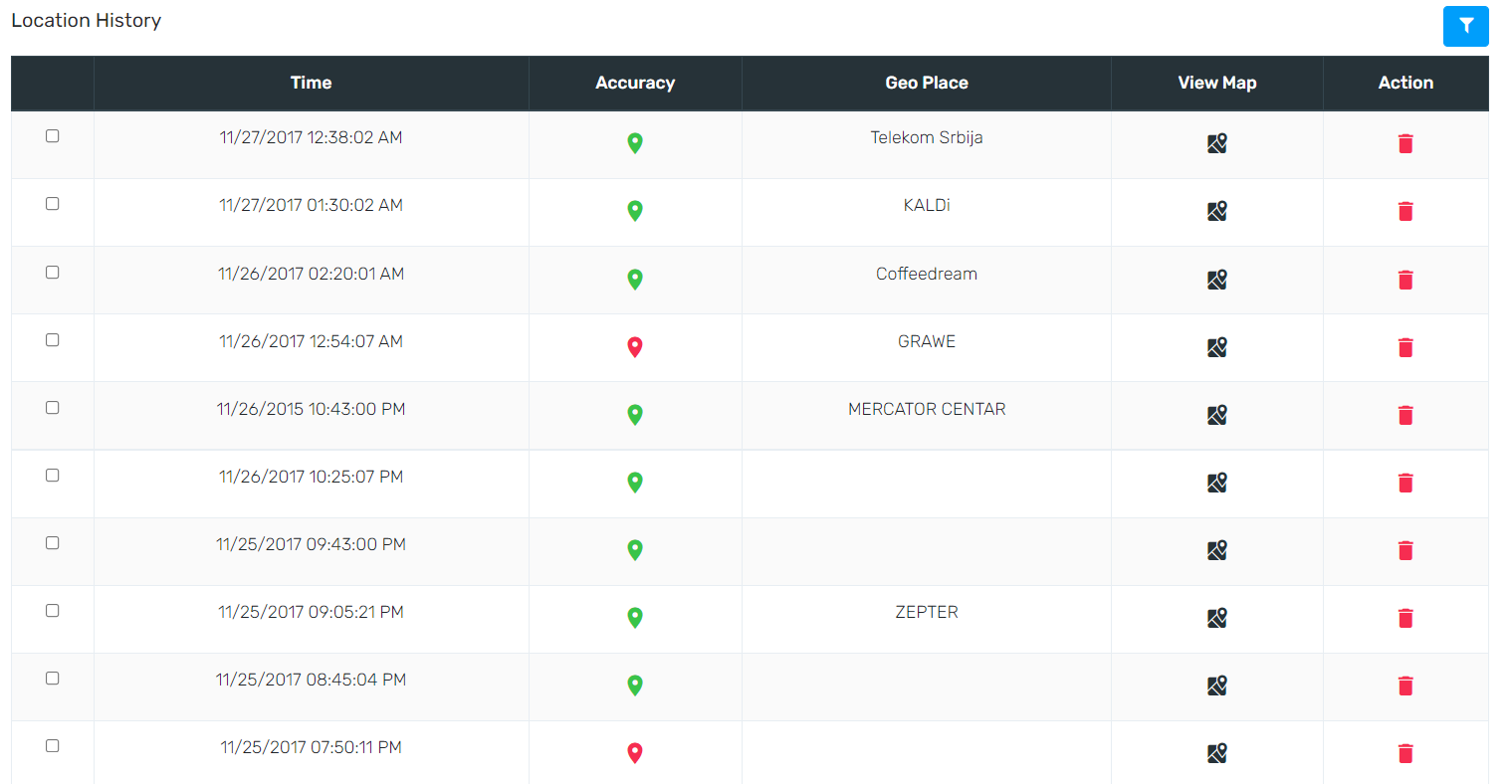
3. Set Location Area and Get Alerts
SWIFT phone tracking software gives you geofence alerts whenever your kid goes beyond the mentioned location boundaries. So, even if you are busy doing something else, an alert on a specific location sound will grab your attention and help you keep tabs on your kids anytime you want. You can easily set a restricted area for your kid through a location tracker app.
4. Location Map Display and Path
Another great thing about SWIFT is it displays a live location map. The map shows a complete and accurate direction with the real-time location. With this direction, you can track your kids’ live location and reach them fast in any emergency or unsafe situation. Also, you can easily check the visited location path history of your kids.
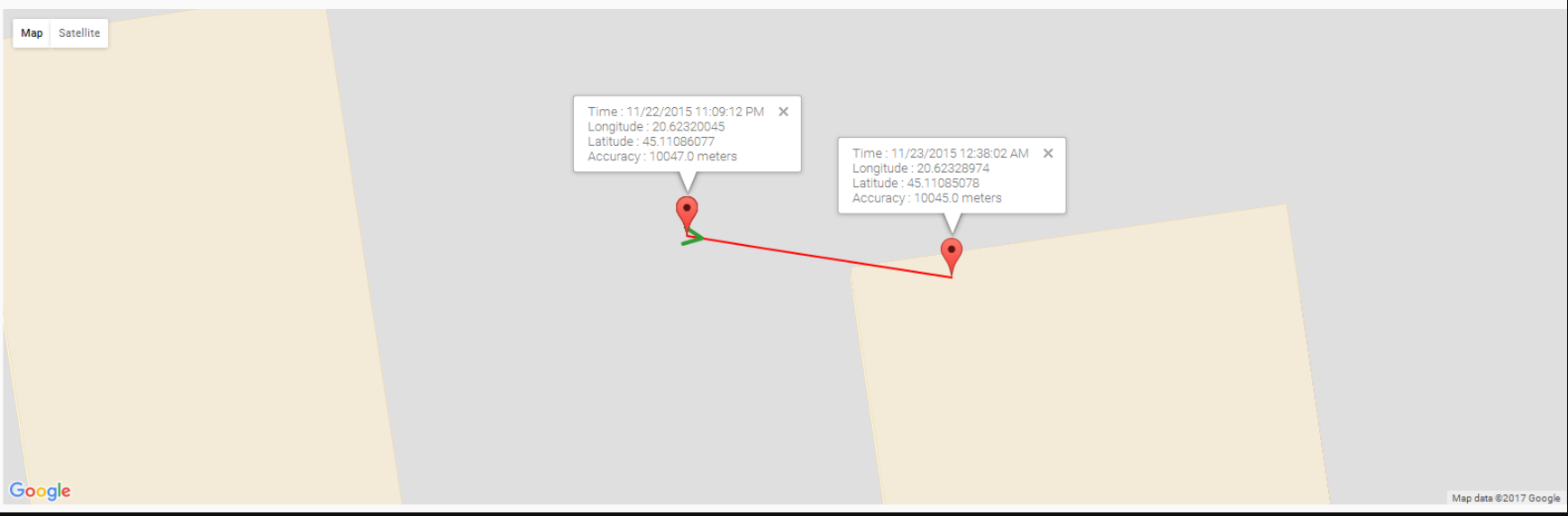
5. Filter Out Locations As Per Date
This powerful app filters out all the places visited by your kids with the actual dates. Therefore, even if your kids lie about their location, you can easily track all sites as per date. The best thing is that SWIFT can show this record even when the GPS is disabled.
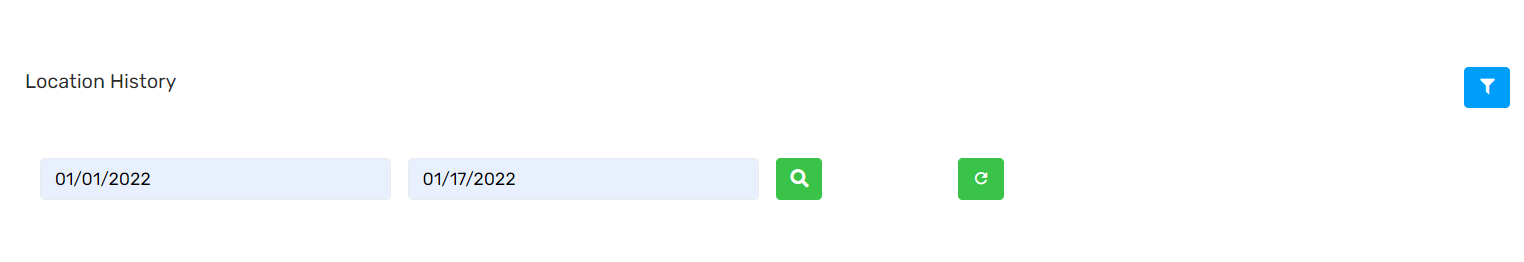
How to Install SWIFT Location Tracker?
Here’s an easy step-by-step guide to installing the SWIFT location tracker:
Step 1:
Open the Play Store application on your android phone. Go to the menu tab and click the Play Protect option. There you will find a scan device for security threats option. Disable this feature.
Step 2:
Disable the anti-virus option.
Step 3:
Download the SWIFT app. Go through the user license agreement and accept it if you agree.
Step 4:
Activate administrator rights to get the maximum benefits of this tracking software.
Now the app is installed on your phone and ready to use. Create a user account, access permission, accept the legal agreement and start tracking your kids.